Reset Citrix Workspace
To reset Citrix Workspace to default settings:
-
Right-Click the Citrix Workspace icon in the Notification area:
Note: If you cannot find the icon, check the hidden icons tray:
-
Click "Advanced Preferences":
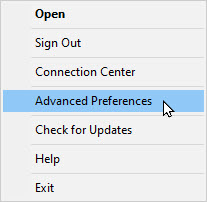
-
Click "Reset Citrix Workspace":
-
Click "Yes, reset Citrix Workspace":