Disable Citrix Updates
Symptoms
A Citrix popup similar to the one below appears asking you to update Citrix Workspace:
If you are unwilling or unable to update Citrix Workspace, you may want to disable Citrix from presenting these popups.
Resolution
To disable Citrix from asking to be updated, perform the following steps:
-
Right-Click the Citrix Workspace icon in the Notification area:
Note: If you cannot find the icon, check the hidden icons tray:
-
Click "Advanced Preferences":
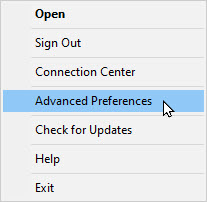
-
Click the Citrix Workspace Updates option in the Advanced Preferences window:
-
Under "Update Settings", click the "No, don't notify me" radio button:
-
Click the Save button.